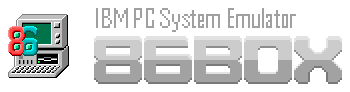86Box v5.0
August 24, 2025 - written by richardg867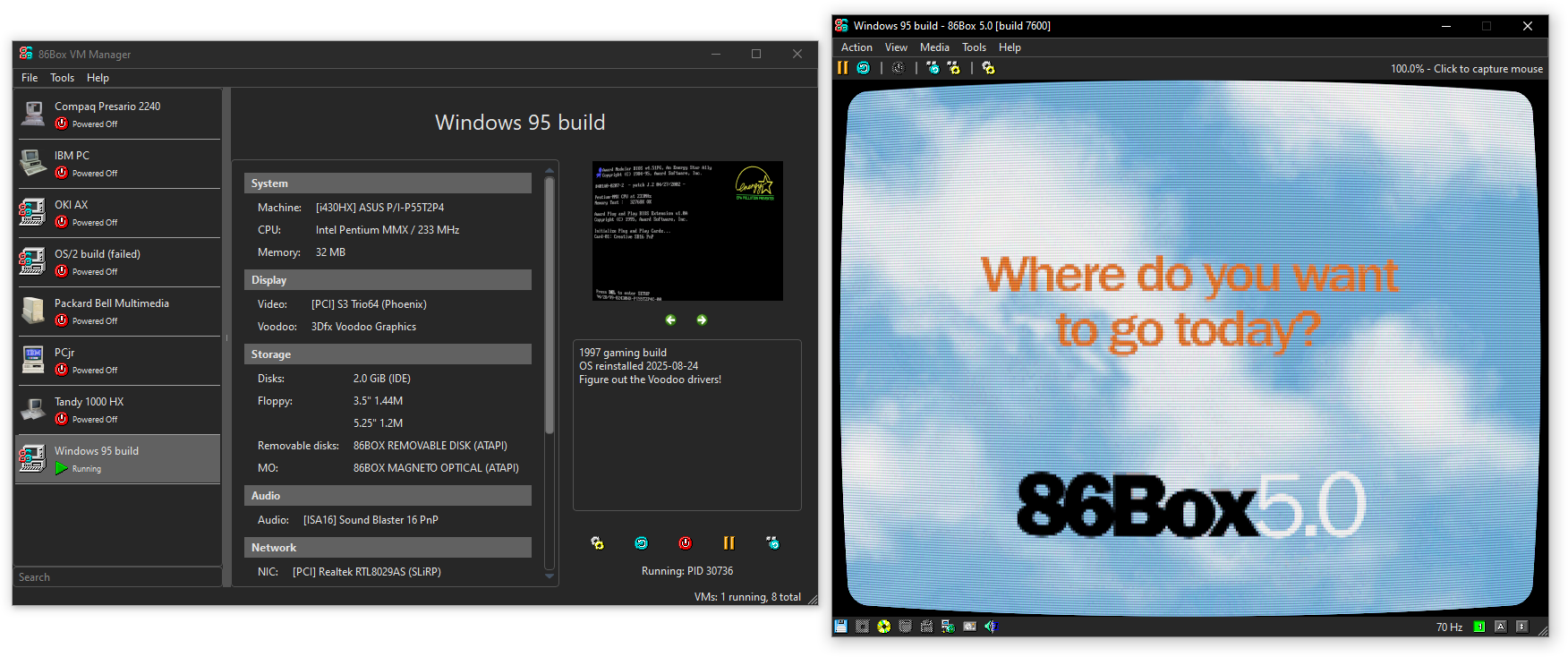
This is the August 2025 update to 86Box, bringing in many new features, fixes, some important changes and an exciting preview for the highly-requested integrated manager.
Main features
Manager preview
This release features a preview for one of the most requested 86Box features of all time: an integrated machine manager to organize all your emulated setups. This new manager is only meant to replace the old 86Box Manager and other simple front-ends; you can still use other managers with more features such as Avalonia 86.
The manager is started by opening 86Box directly. This is a change from previous versions, where doing this would create or start an emulated machine in the current folder. Starting a machine directly (bypassing the manager) requires the -P/--vmpath command line option to be used with the machine’s path.
Emulated machines are stored in the following folders by default. You can move your existing machines there or change the folder through Tools > Preferences > System Directory; note that, for now, you must restart 86Box for the change to take effect.
- Windows:
C:\Users\[username]\86Box VMs(same as the old 86Box Manager) - macOS:
~/Library/Application Support/86Box/Virtual Machines - Linux:
~/.local/share/86Box/Virtual Machines
Other highlights
Mouse input and display output are now much smoother, especially on high refresh rate monitors, thanks to improvements to the emulator’s frame timing, input polling and video rendering systems. The frame timing changes may potentially have a negative performance impact on low-end systems, but the CPU frame size option can be changed to Larger frames to restore the previous behavior from v4.2.
The OpenGL 3.0 Core renderer, which allows for applying CRT emulation and other shader effects to the emulated display, has been completely reworked. New features include multiple shaders, support for shaders in the .glslp format and configuring shader parameters through the user interface.
Out of the many new machines, a couple represent early attempts to bring standard PC-compatible architectures to the Japanese market, dominated at the time by the incompatible NEC PC-98 and other non-x86 computers. The OKI if386AX30L follows the AX specification spearheaded by a consortium of manufacturers and Microsoft, while the IBM PS/55 Model 5550 is part of a family of PS/2 machines modified for that market’s needs. The AX specification’s JEGA and JVGA video cards are also available as standalone options for other machines. Emulation for all this hardware was contributed by Akamaki.
CD-ROM has been around since the 1980s, but the IDE-based ATAPI interface we all know was only released in 1994. Prior to this, CD-ROM drives used proprietary vendor-specific interfaces on the average PC, or SCSI on higher-end gear. Several of these early drives made by Panasonic/Matsushita are now emulated, along with a matching controller card available in both a standalone version and a Creative version commonly found in Sound Blaster cards. Emulation is based on the PicoGUS project, which in turn uses part of our code in its CD-ROM emulation feature - we appreciate the support!
On the subject of CD-ROM, the MDS/MDF disc image format used by Alcohol 120% and Daemon Tools is now supported. Note that encrypted images produced by newer versions of Daemon Tools are currently not supported.
On top of the new manager, many improvements have been made to the user interface, including dark mode support on Windows, write indicators on the status bar icons, and a new status bar section with keyboard lock light indicators and a refresh rate display. The keyboard shortcuts for releasing mouse capture and calling other emulator functions are now configurable thanks to a contribution by Cathode Ray Dude.
Important changes
Mouse release shortcut
The key combination for releasing mouse capture is now Ctrl+End on all host operating systems, as the previous F8+F12 used on Windows hosts was found to have application compatibility issues. Releasing capture with the middle mouse button is still an option where available. The F8+F12 combination cannot be restored using the new keyboard shortcut customization feature.
Host system deprecations
v5.0 is the final release of 86Box to support macOS hosts running High Sierra 10.13 and Mojave 10.14. The next release is slated to require Catalina 10.15 or newer, with no plans to end Intel support.
As noted in the v4.2 release announcement, we are no longer providing builds for 32-bit host systems. Compiling from source remains an option on 32-bit and other unsupported architectures.
System-wide preferences
All settings found in the Preferences window, such as language and mouse sensitivity, are now saved system-wide and apply to all machines on all copies of 86Box v5.0 and newer. Due to this change, any of these settings you may have changed on individual machines have been reset.
Custom key combinations are not saved system-wide for now.
DVD on CD drives
Inserting DVD-ROM discs (or folders larger than 1 GB) now requires setting a drive model with DVD-ROM support, such as the 86BOX 86B_DVD, unlike previous versions where all drives accepted all disc types.
Changelog
Emulator
- Added keyboard shortcut customization through the Settings window’s Input section
- Added customizable keyboard shortcuts for Ctrl+Alt+Esc (Ctrl+F10), pause (Ctrl+Alt+F1), hard reset (Ctrl+Alt+F12), screenshot (Ctrl+F11) and mute (Ctrl+Alt+M)
- Added system-wide saving for all settings in the Preferences window
- Added detailed image path and size information to the tooltip for hard disk icons on the status bar
- Added preliminary NetBSD host support (currently source code only, no builds available)
- Added configuration file entry sorting to aid readability when performing manual edits
- Added passthrough for some multimedia keys on Windows hosts (can be disabled through the Preferences window)
- Added GameMode support on Linux hosts
- Added more icons to status bar and Media menu options
- Added
-W/--nohookcommand line option to disable advanced keyboard capture methods - Reworked OpenGL 3.0 Core renderer, adding support for multiple shaders,
.glslpshaders and parameter configuration - Removed Qt OpenGL and OpenGL ES renderers to eliminate maintenance burden and user confusion with the OpenGL 3.0 Core renderer
- Improved input responsiveness on Windows hosts
- Fixed stuck keys when the 86Box window loses focus (including Alt+Tab) on Windows hosts
- Fixed mouse capture on Linux hosts causing a movement jump on the emulated mouse when activated
- Fixed mouse input with Remote Desktop and other remote access tools on Windows
- Fixed keyboard shortcuts on Wayland Linux hosts
- Fixed incorrect emulated display size with HiDPI scaling on some renderers
- Changed the key combination for releasing mouse capture to Ctrl+End on all platforms
- Changed the key combination for exiting full screen mode to the same Ctrl+Alt+Page Up used to enter full screen
- Changed
-?/--helpcommand line option to a message box on Windows hosts
User interface
- Added dark mode for Windows hosts
- Added keyboard indicator lights and refresh rate indicator to the status bar
- Added write activity and write protection indicators to status bar icons
- Added full mute option to the sound icon in the status bar
- Added printer tray folder shortcut to the Tools menu
- Added a decimal place to the emulation speed indicator
- Added translations for device configuration options (also known as Configure button options), message box buttons and other untranslated parts of the interface
- Added translations: 🇳🇱 Dutch by sharkbyte16, 🇳🇴 Norwegian (Bokmål) by elislays08, 🇸🇪 Swedish by toshineon
- Removed icon sets feature to eliminate maintenance burden for a seldom-used feature
- Improved Settings window load times
- Improved ordering on Settings window device lists
- Fixed inaccessible device configuration options for floppy drive controllers
- Fixed recently used image lists not saving across restarts
- Fixed status bar icons not updating media insertion state with Update status bar icons turned off
- Fixed Windows 11 rounded corners cutting into the emulated display when the status bar is hidden
- Fixed mouse sensitivity slider not showing up properly on some hosts
- Fixed window close button and Esc key not closing the About window
- Changed default language from English to the system language
- Renamed many device configuration options to improve consistency
- Updated many translations with fixes and the new device configuration translations
Machines
- Multiple categories
- Fixed secondary floppy drive not being detected on several IBM PS/2 machines
- Fixed secondary IDE channel issues within operating systems on the ASUS P/I-P65UP5
- Fixed soft reboot hangs on several PCI machines
- Fixed Compaq Portable family identification by applications
- Fixed Compaq Portable family gas plasma display glitches
- 808x
- Added machines: Amstrad PC5086, Atari PC 3, Mazovia 1016, Tulip PC Compact 2, VTech Laser Turbo XT, VTech Laser XT3
- Added a small number of compatible expansion devices to the IBM PCjr
- Added alternate color palette options to the IBM PCjr
- Added option to disable ROM BASIC on the IBM PC and XT
- Added BIOS version selection and diagnostic ROM options to the IBM PC, XT and AT
- Added GLaBIOS option to the Juko ST and Vendex HeadStart Turbo 888-XT
- Fixed IBM PCjr floppy write errors
- Fixed Tandy 1000 family hang issues with some games
- Fixed Tandy 1000 family displaying horizontal line artifacts in some applications
- Fixed Schneider EuroPC JIM jumper option
- Changed Olivetti M240 BIOS revision to a newer one (again)
- Renamed Olivetti M21/24/24SP to M21/24/24SP/AT&T PC 6300
- Renamed Olivetti M240 to M240/AT&T PC 6300 WGS
- Renamed Packard Bell PB8810 to Samsung SPC-3000V
- 286
- Added machines: Amstrad PC7286, PC5286, Atari PC 4, Dell System 200, GRiD GRiDcase 1520 (setup required), ICL DRS M35/286, Olivetti M290/AT&T 6286 WGS, Packard Bell PB286, PC’s Limited (Dell) 28608L/AT122, Sanyo MBC-17PLUS, Sharp AX286D, Tulip AT Compact
- Fixed Toshiba T3100e Fn key not working in some environments
- Fixed Toshiba T3100e upper memory detection
- Changed minimum RAM on the IBM PS/2 Model 30-286, Hyundai Solomon 286KP and Hyundai Super-286TR
- Changed maximum RAM on the NCR 3302 and Arche AMA-2010
- 386
- Added 386SX machines: Dell System 333s/L, OKI if386AX30L, Packard Bell Legend 300SX, Silicon Valley Computer SVC386SX/P1
- Added 386DX machines: ASUS 386/33-64K, IBM PS/55 Model 5550-T, 5550-V
- Added 386DX/486 machine: CAF Technology C747
- Added Phoenix BIOS variant option to the Micronics 09-00021
- Removed non-existent on-board IDE controller from the Commodore SL386SX-16
- Fixed Acer 100T machine not being selectable on Linux and other case-sensitive systems
- Fixed DataExpert EXP4349 not booting properly with 386 CPUs
- Fixed Amstrad MegaPC not booting with some memory amounts
- Fixed IDE disks not being detected on the AAEON SBC-350A
- Fixed floppy drives not being detected on the Acer 100T
- Changed maximum RAM on the DataExpert EXP4349
- 486
- Added a new category for Socket 3 PCI machines
- Added Socket 1 machines: AST Advantage! 40xxd, ASUS ISA-486C, DTK PKM-0031Y, Silicon Valley Computer 486WB, Tulip 486 DC/DT
- Added Socket 2 machines: Alaris Cobalt LPX, Dell 466/NP, ZEOS Martin
- Added Socket 3 machines: Acer P3, Biostar MB-84xxUUD-A, Compaq Presario 7100/7200 Series 486, ICS SB486PV
- Added PCI/ISA BIOS variant selection to the Packard Bell PB450
- Added Award eSupport BIOS variant option to the Shuttle HOT-433A
- Fixed Samsung SPC7700P-LW crashing the emulator on soft reboot
- Fixed DEC Venturis 4xx crashing the emulator during POST
- Fixed keyboard not working with some operating systems on the J-Bond PCI400C-A, ASUS PCI/I-486SP3
- Fixed PS/2 mouse not being detected on the ASUS VL/I-486SV2G (GX4)
- Fixed cache error on the TriGem 486G
- Fixed DMI/ESCD write error on the FIC VIP-IO2
- Fixed incorrect chipset type on the Mylex MVI486 and Siemens Nixdorf D824
- Changed minimum/maximum RAM on several SiS 471 based machines and the Acrosser AR-B1476
- Changed maximum RAM on the Lanner Electronics AP-4100AA
- Changed most STPC machines to remove discrete PCI card support
- Renamed ASUS VL/I-486SV2G (GX4) to VL/I-486SV2GX4
- 586
- Added Socket 4 machines: Acer V12P, AT&T Globalyst 330, ECS SI5PI AIO, Micronics M5Pi
- Added Socket 4/5 machine: Taken PCI560-01
- Added Socket 5 machines: Dell OptiPlex GXL/GXM, Siemens-Nixdorf D842
- Added Socket 7 machines: Biostar M5ATA, Dell OptiPlex GN+, Gateway 2000 Tigereye (replacing the previous Tigereye which is now Mailman), LG IBM Multinet x52, Packard Bell PB790, PC Partner VIA809DS, Siemens-Nixdorf D943
- Added Super Socket 7 machine: eMachines eTower 300k
- Added Award 4.50PG and newer 4.51PG BIOS version options to the AOpen AP5S
- Added Award 4.50PG and 4.51PG BIOS version options to the Chaintech 5SBM2
- Added on-board PC Technology RZ1000 IDE controller to the Intel Premiere/PCI family
- Added AMD K6-2 CPU support to the ASUS P/I-P55T2P4, ASUS TX97 and PC Chips M560
- Removed AMD K6 CPUs from most Intel motherboards due to BIOS incompatibilities
- Fixed keyboard not working with some operating systems on the Gigabyte GA-586IP
- Fixed I/O port resource conflict error on the FIC VA-503+
- Fixed missing secondary IDE channel on the Intel Premiere/PCI II
- Fixed PCI device IRQs on the ASUS PCI/I-P54NP4
- Fixed Dell Dimension XPS Pxxx and Hannibal+ password jumper error
- Changed minimum/maximum RAM and supported CPUs on many Socket 7 machines
- Changed minimum RAM on the PC Chips M579
- Changed minimum CPU support on the Gigabyte GA-5SG100
- Renamed Chaintech 5SBM2 to 5SBM/5SBM2
- Renamed Gateway 2000 Tigereye to Mailman and changed category to Socket 7 Dual Voltage
- Renamed Acer M3A to Acer AcerPower Ultima
- Renamed Toshiba Infinia 7200 to the 7201 variant to better reflect its on-board hardware
- Renamed Compaq Presario 2240 to 224x
- Renamed Compaq Presario 4500 to 45xx
- Renamed Dell Hannibal+ to Dell Dimension XPS Pxxxa/Mxxxa
- Renamed Packard Bell PB680 to Packard Bell Multimedia C110
- Renamed Packard Bell PB810 to Packard Bell Multimedia M415
- Renamed Gateway Tomahawk to Gateway E-1000
- Renamed TriGem Richmond to TriGem RD535
- Renamed Daewoo CB52X-SI to Daewoo CD520
- 686
- Added Socket 8 machines: Dell Dimension XPS Pro___n (OEM version of the Intel VS440FX), FIC PO-6000
- Added Slot 1 machines: ABIT BX6, Acer V62X, Compaq ProSignia S316/318, Dell OptiPlex GXa
- Added Socket 370 machine: Soyo SY-7SBB
- Added on-board Crystal CS4236B sound to the Intel VS440FX
- Added on-board CMD PCI-0648 IDE controller to the ASUS CUBX
- Removed Pentium Pro CPUs from the ASUS P3V4X and Virtual PC 2007 due to BIOS incompatibilities
- Fixed on-board Crystal CS4236B sound on the Intel AP440FX
- Fixed BIOS setup hang on LG IBM Multinet machines
- Fixed FIC KA-6130 password jumper error
- Changed minimum RAM on the PC Chips M729
- Changed maximum RAM on the Acer V60N, Biostar MB-8600TTC, Chaintech 5SBM2, Intel AP440FX, HP Vectra VEi 8, Tyan Tsunami ATX and ECS P6BAT-A+
- Changed maximum CPU support on the ABIT LX6, ASUS KN97, Packard Bell Bora Pro and Gigabyte GA-6GXU
Hardware
- Core
- Added CPU frame size option with a new default to increase smoothness
- Added Cyrix 6x86 family of Socket 7 CPUs
- Added missing 8080 emulation feature to the NEC V20 and V30
- Added missing PSE-36 feature to the Pentium II Deschutes
- Added Samuel codename to better identify VIA Cyrix III CPUs
- Changed NEC V30 CPU speed options to better reflect real chips
- Improved CPU performance on ARM hosts
- Fixed modern versions of OpenBSD crashing due to inaccuracies in the MMU and Pentium Pro SYSENTER/SYSEXIT handling
- Fixed Windows 9x installer crashing on ARM hosts due to a memory paging inaccuracy
- Fixed ReactOS and Microsoft C LINK.EXE crashing due to protected mode inaccuracies
- Fixed Windows NT 3.x DOS box crashing due to a recompiler inaccuracy
- Fixed USL SVR4.2 Unix crashing due to a CPU flag inaccuracy
- Fixed specific FPU diagnostic tests failing due to an interrupt inaccuracy
- Fixed rendering issues with the Final Reality demo on MMX-capable CPUs due to an inaccuracy
- Fixed FXSAVE and FXRSTOR FPU instruction inaccuracies
- Fixed EFER inaccuracy affecting CPU probing applications on K6-2 and K6-III CPUs
- Fixed LOCK instruction legality inaccuracy
- Fixed CPU privilege level inaccuracy on cache and MSR related instructions
- Fixed D6 opcode inaccuracy on NEC V20 and V30 CPUs
- Fixed newer Linux kernels limiting maximum memory on Pentium II Deschutes and Celeron Mendocino CPUs due to a cache reporting inaccuracy
- Fixed debug breakpoints on 386 CPUs
- Fixed segment wraparound inaccuracy with some CPU instructions
- Fixed PCI device IRQs on machines with UMC chipsets
- Fixed expanded (EMS) memory support on the C&T NEAT, SCAT and VLSI SCAMP chipsets
- Fixed PCI bridge not being automatically installed upon running out of slots
- Fixed ISA Plug and Play detection hangs with some device drivers
- Fixed ACPI IRQ resource allocation issue on later VIA chipsets
- Fixed microcode update errors with Pentium II and Celeron CPUs on some machines
- Fixed PS/2 DMA inaccuracy due to missing commands
- Display
- Improved emulation performance of S3 ViRGE and Trident TGUI cards
- Added Quadram Quadcolor and Yamaha V6355D CGA-compatible ISA video cards
- Added OKI JEGA and OKIVGA/H-2 ISA video cards
- Added ATI VGA Wonder 1024D XL Plus ISA video card (ATI 28800-6 with 1 MB VRAM)
- Added ELSA Winner 1000 (S3 86C805) ISA video card
- Added Quantum3D Raven (Voodoo Banshee) PCI video card
- Added picture controls to composite CGA emulation
- Added color support to the IBM MDA (enabled by selecting a color monitor through the Configure window)
- Added IBM Nordic and Czech Kamenicky font ROM options to the IBM MDA and Hercules
- Added 256 KB video RAM option to the Paradise WD90C30-LR
- Added 512 KB video RAM option to the IBM 8514/A
- Added linear framebuffer base option to VLB Cirrus Logic cards
- Added 640x480 mode and other missing features to the C&T SuperEGA
- Fixed incorrect refresh rates on many cards
- Fixed rendering issues with specific drivers on many cards
- Fixed Voodoo Banshee/3 crashing the emulator while booting BeOS
- Fixed Voodoo 3D rendering glitches on some games
- Fixed ATI Mach32 rendering issues on NeXTSTEP
- Fixed ATI Mach64 rendering glitches on Solaris
- Fixed Voodoo Banshee/3 rendering glitches on full motion video applications
- Fixed C&T B69000 and Cirrus Logic cards not working with some drivers
- Fixed XGA emulator crashes with some drivers
- Fixed Force 4:3 display ratio option on 8514/A and XGA cards
- Fixed transparency glitches with some games on Voodoo cards
- Fixed 8-bit color glitches on the ATI Mach64VT2
- Fixed cursor glitches on the ATI Mach64VT2
- Fixed Bochs SVGA machine compatibility issues
- Fixed emulator crash on exit with some VGA cards
- Fixed text mode formatting attributes on EGA cards
- Fixed pixel inaccuracy with VGA overscan
- Fixed video RAM size reporting on Paradise cards
- Input
- Added 5-button 2-wheel PS/2 mouse option to emulate a horizontal tilt wheel (as seen on later Microsoft IntelliMouse Explorer models)
- Added Mouse Systems bus mouse
- Added Microsoft Serial BallPoint mouse
- Added CH Flightstick Pro + CH Pedals and Thrustmaster FCS + Rudder Control System game port joysticks
- Added generic flight yoke and steering wheel game port joysticks
- Added keyboard type selector
- Added host touchscreen input support to the 3M MicroTouch
- Added calibration data saving, software baud rate selection and more missing features to the 3M MicroTouch
- Fixed keyboard not working with some DOS games
- Fixed mouse wheel on Linux hosts
- Fixed serial mouse crashing the emulator on SCO Unix
- Fixed Logitech serial mouse and Microsoft InPort bus mouse not working with some drivers
- Fixed stuck keys after a soft reboot through Ctrl+Alt+Del
- Fixed 3M MicroTouch misaligning touches when the emulated display is scaled
- Fixed serial mouse (again) and 3M MicroTouch crashing the emulator if attached to a non-existent serial port
- Sound
- Added non-IDE variants of the Sound Blaster 16 PnP and AWE64 cards
- Added Gravis UltraSound MAX ISA sound card
- Added Creative EMU8000 PnP (Goldfinch) ISA sound card
- Added Sound Blaster ViBRA 16CL ISA sound card
- Added Ensoniq AudioPCI (ES1370) PCI sound card
- Added Mindscape Music Board ISA sound card
- Added The Entertainer Commodore SID-based ISA sound card
- Added Covox Voice Master Key, Covox Sound Master Plus, ISA DAC and Rainbow Arts PC-Soundman ISA sound cards
- Added game port disable option to select Sound Blaster models
- Added SID model and filter strength options to the Innovation SSI-2001
- Fixed PC speaker sound effect glitches with slow PIT mode on some games
- Fixed Sound Blaster 16 family cards not working on OS/2 verison 4
- Fixed Sound Blaster Classic detection by more DOS games
- Fixed ESS cards (including MCA models) not working with some drivers
- Fixed ESS ES688 playback issues on OS/2
- Fixed ESS ES688 crashing the emulator when its non-existent MPU-401 is accessed
- Fixed VIA on-board sound playback issues with some drivers
- Fixed low default volume and playback speed issues on the Pro Audio Spectrum Plus
- Fixed sound distortion on the AdLib Gold
- Renamed SB/DSP and MPU-401 MIDI input options on sound cards to Receive MIDI input and Receive MIDI input (MPU-401) respectively
- Updated ymfm and reSIDfp libraries
- Network
- Added TAP networking support for Linux hosts
- Added MAC address OUI (vendor) editing to the generic NE1000 and NE2000 cards
- Improved SLiRP connection stability (especially on Windows hosts)
- Fixed modem crashing the emulator with
Assertion failed!message under heavy Telnet traffic (again) - Fixed modem crashing the emulator if attached to a non-existent serial port
- Fixed modem not connecting to some Telnet servers which require option negotiation
- Fixed modem hanging the emulated machine when receiving a dial-in call
- Fixed Realtek RTL8139C+ not working with some drivers
- Fixed Realtek RTL8139C+ reporting a half-duplex link (known issue: still not 100 Mbit)
- Fixed NE2000 and compatible cards not working with NetWare client drivers
- Renamed AMD PCnet-VL network card to PCnet-32
- Ports
- Added bidirectional, ECP and EPP parallel port modes on supported machines
- Added named pipe client mode to serial passthrough on Windows hosts
- Fixed ESC/P printer not printing text when using a system-wide or custom ROM folder
- Storage
- Added Panasonic/MKE CD-ROM interface and drive
- Added Alcohol 120% MDS CD-ROM image support
- Added read and write error reporting to hard disks, CD-ROM, MO and ZIP drives
- Added hard disk model presets to the existing disk speed system
- Added a removable disk drive system including a generic drive
- Added Micro Solutions CompatiCard I and II floppy drive controller cards
- Added support for up to 4 hard disk controllers per machine
- Added CMD PCI-0646, PCI-0648 and PCI-0649 IDE controller cards
- Added generic AMD 53C974A card based on the PCscsi controller
- Added Seagate ST-50X ISA MFM controller card
- Added single-channel variants of the XTIDE controller cards
- Added support for raw floppy images in the OpenStep 1.6 MB format
- Added I/O address, BIOS address and writable ROM options to the PC/XT XTIDE controller card
- Added more IRQ options to the Trantor T128 SCSI card
- Added BIOS version options to the Adaptec AHA-154xB and AMD 53C974 SCSI cards
- Added early ATAPI/SCSI variant (1.00) to the standard 86Box CD-ROM model
- Reworked CD-ROM emulation to fix many issues with specific discs and improve performance
- Improved raw disk image creation performance on Linux and macOS hosts
- Improved MO and ZIP drive performance
- Improved floppy drive performance in turbo timings mode
- Changed CD-ROM drives to reject DVDs on drive models without DVD support
- Changed ZIP drives to removable disk drives under the new system
- Changed tertiary and quaternary IDE controllers to selectable hard disk controllers under the new system
- Changed Vision Systems LBA Enhancer to a selectable ISA ROM card under the new system in the Other peripherals section
- Removed broken special PS/2 floppy drive types (PS/2 machines should now use standard floppy drives)
- Fixed hard disks disappearing from the emulated machine if the image file is in use (disks now remain present but reads/writes fail with errors)
- Fixed mounted folders reading inaccessible host files as corrupted data (a read error is now returned instead)
- Fixed emulator crash when ejecting disk images on some hosts
- Fixed Windows 95 not reading floppy disks after a soft reboot
- Fixed some operating systems not reading floppy disks when booting with a disk inserted
- Fixed a cue/bin emulation inaccuracy affecting some copy-protected CDs
- Fixed PS/2 ESDI disk errors on Xenix and OS/2 version 1
- Fixed IDE disk errors on OS/2 version 3
- Fixed startup hangs on some DOS CD-ROM games
- Fixed CD-ROM boot issues with FreeBSD discs in some machines
- Fixed AMD 53C974, Tekram DC-390 and IBM PS/2 SCSI Adapter not working with some drivers
- Fixed IBM PS/2 SCSI Adapter detecting duplicate SCSI devices
- Fixed NCR 53c90a MCA card instability and CD audio issues
- Fixed Trantor and Pro Audio Spectrum SCSI instability
- Fixed 2.3 GB MO image corruption
- Fixed Adaptec AHA-1542CP boot ROM not working on some Plug and Play machines
- Fixed BusLogic SCSI controllers causing boot errors after exiting AUTO-SCSI on some machines
- Fixed slow detection of IDE channels with a single device by some BIOSes and Linux
- Fixed emulation of specific protection methods on 86F floppy images
- Fixed disk image write timing issue affecting very specific cases on very specific machines
- Fixed incorrect identification data on the AT ESDI controller
- Fixed incorrect VHD image geometry in some cases
- Fixed emulator crash when ejecting disk images with long file paths
- Other
- Added ISA ROM cards for loading arbitrary option ROMs into the emulated machine
- Added AST MegaPlus II ISA memory expansion and RTC card (currently as separate devices in their respective categories)
- Improved ISABugger display with monospaced font and colored LEDs
- Changed maximum memory amount and IRQ options on the AST SixPackPlus ISA memory expansion card
- Changed minimum and maximum memory amounts on the Everex EV-165A ISA memory expansion card (and fixed the double magic in its name)