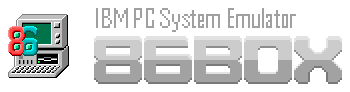86Box v3.5
May 23, 2022 - written by richardg867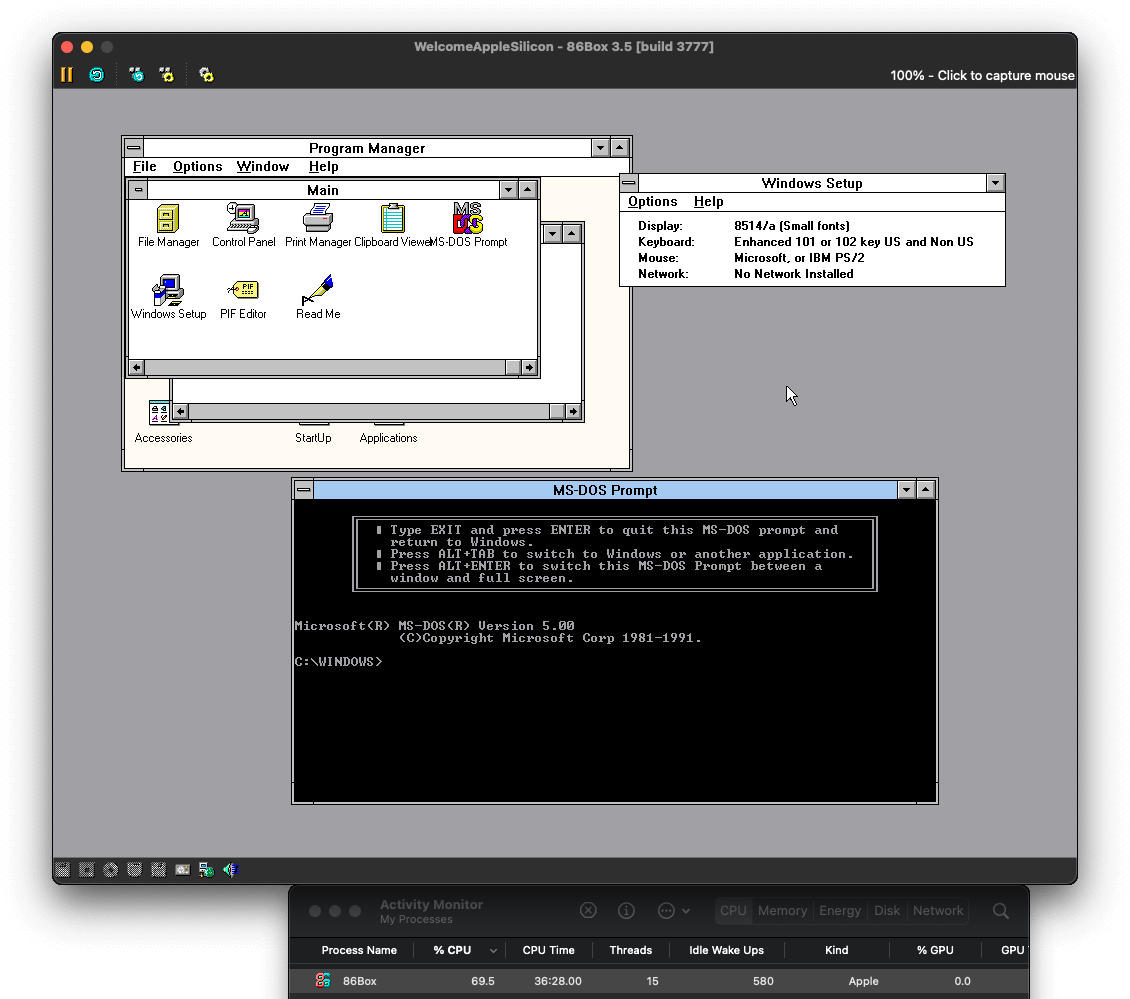
This is the May 2022 update to 86Box, bringing bugfixes as well as the long-awaited native Apple Silicon support for macOS thanks to a very generous hardware contribution to our project. As always, you can download 86Box v3.5 from GitHub.
Enter Apple Silicon
As outlined in the v3.4 release post, we were initially only able to provide an Intel binary for macOS due to roadblocks preventing us from compiling 86Box for Apple Silicon on our existing Intel hardware. This changes today: the macOS version of 86Box v3.5 is now an universal binary, capable of running natively on both Intel and Apple Silicon, making proper use of the M1 chip family’s incredible performance and efficiency.
We would like to give massive thanks to Matt Nawrocki for providing an M1 Mac Mini for the project, and jriwanek for handling logistics and hosting. Native Apple Silicon builds would have been far from possible without their contributions; as we’ve stated in the previous post, acquiring or even just renting the required hardware would be a very costly endeavor for a project of our size.
Note that 86Box builds for macOS are not signed by Apple, since signing would bring in yet another expense (the Apple developer program). This unfortunately results in 86Box being targeted by macOS security features, but these can be worked around without compromising your system’s security:
- Gatekeeper may initially prevent you from opening 86Box, with a warning about checking for malicious software. After getting that warning, you should Control-click or right-click the 86Box app on Finder, then select the Open option; a new warning will now show up with an “Open” option.
- If you get an error message stating “86Box cannot determine the emulated machine’s location”, just move the 86Box app to another folder (
/Applicationsis currently not recommended), or make a copy of it and open that copy instead.- You probably want to keep copies of the 86Box app and the ROM set on different folders anyway, as a way of managing multiple emulated machines while there is no 86Box manager app for macOS.
- Alternatively, you can copy just the 86Box app and use the system-wide ROM set feature introduced in v3.4, which is now documented; the ROMs should be located on
~/Library/Application Support/net.86box.86Box/romsin that case (example).
Changelog
Emulator
- Added Vulkan renderer, which performs slightly better on some systems in our testing
- Added detection for App Translocation on macOS (an error message is now displayed if macOS has sandboxed the 86Box app - read above on how to fix that)
- Fixed Windows key not working on Linux and macOS hosts
- Fixed hang on exit issues
- Temporarily removed XInput2 mouse input on Linux due to issues with dragging
- Changed audio back-end to FAudio on macOS to fix sound issues on some hosts
Machines
- Added IBM PC clones: Bondwell BW230, Hyosung Topstar 88T, Hyundai SUPER-16T/TE, Kaypro PC, Sanyo SX-16
- Fixed Samsung SPC-6000A not booting
- Updated Olivetti M24 BIOS to version 1.44
Hardware
- Display
- Added IBM 8514/A add-on graphics accelerator for MCA (original) and ISA (clone)
- Network
- Fixed internal oversight on Novell NE2000 and compatible cards
Known issues
- The IBM 8514/A can be selected alongside a video card from S3, which results in undefined behavior due to S3 implementing a subset of 8514/A features.
- The Specify dimensions option may have no effect or change the screen area to the wrong size if Lock to this size is not checked.