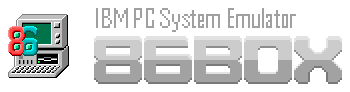PCem Migration Guide
January 7, 2022 - written by richardg867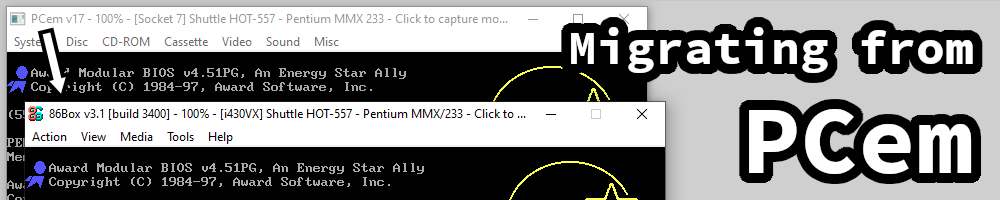
PCem users sometimes ask us about migrating their emulated setups to 86Box. While it is true that 86Box started out as a fork of PCem, we have since rewritten many components and made many additions, outgrowing our “fork” status. This post details all the differences between the two emulators that you have to keep in mind when migrating your setups to 86Box.
Performance will be different
One aspect commonly used to compare PCem and 86Box is the emulation performance. There is indeed such a difference, but not everything is as black and white as it seems.
The New Recompiler
PCem v15 introduced a rewritten dynamic recompiler, which was primarily aimed at improving emulation performance in games; however, it also caused minor to severe performance regressions in other applications. One example of a regressed application is the (ironically related to a game) MapEdit level editor for Wolfenstein 3D, which we measured to lose as much as 85% emulation speed with the new recompiler on a relatively sensible Pentium 75 setup.
On x86 host systems, 86Box uses the previous recompiler from PCem versions before v15, with optimizations performed by us, as we have determined that the new one causes too many regressions to be adopted as a sensible default. There is a way for you to try out the new recompiler on 86Box, though: go to our experimental builds page, find whatever build number you’re using (here’s 8200, the release build for v5.3) and download the New Recompiler (beta) variant that’s right for your host operating system.
On the other hand, ARM host systems always use the new recompiler, as the old one has not received an ARM version. It’s worth noting both recompiler variants for macOS are universal binaries; the old recompiler one automatically switches over to the new recompiler when running on Apple Silicon.
Accuracy is slow
PCem’s emulation of some core system components, such as the Programmable Interval Timer (PIT), takes a few shortcuts to improve performance. These shortcuts are perfectly fine for games, which is what PCem targets; although, they have caused issues with the software preservation side of things, as we found out with Microsoft Word 1.0, the MR BIOS and other old pieces of software.
In addition to taking fewer shortcuts, 86Box also tries to follow the specifications of these components, rather than implement the minimum viable feature set, which is - once again - good enough for games, but not good enough for some other applications. Generally speaking, the more accurate a component’s emulation is made, the more host CPU horsepower it will require. There are certain limits to what’s attainable to emulate (as an example, we don’t handle CPU cache, as that is too complex even for other non-PC emulators), but we try to follow what’s possible.
Machine manager
After years of requests, 86Box v5.0 finally brought a preview for a built-in manager, which allows you to keep and run multiple emulated machine configurations from one place. As with PCem, open 86Box directly to start the manager. You can also use Avalonia 86 or other manager applications developed by the community.
There is no migration path for configuration files, as the format is too different. You will have to reconfigure your emulated machine on 86Box, but that’s a nice opportunity to double-check your configuration while also checking out our features. More on the differences between PCem and 86Box in the configuration department later.
Machine list
86Box has most of the machines PCem emulates, though we have removed, renamed and/or recategorized some of them for various reasons. The table below (make sure to scroll down) provides a reference for v5.3.
| PCem name | 86Box category and name | Notes |
|---|---|---|
| [8088] AMI XT clone | 8088: [8088] AMI XT clone |
|
| [8088] Atari PC3 | 8088: [8088] Atari PC 3 |
As with PCem, on-board devices such as the Atari bus mouse are not emulated. |
| [8088] Compaq Portable Plus | 8088: [8088] Compaq Portable |
|
| [8088] DTK XT clone | 8088: [8088] DTK PIM-TB10-Z |
|
| [8088] Generic XT clone | 8088: [8088] Generic XT clone |
|
| [8088] IBM PC | 8088: [8088] IBM PC |
The 1981 and 1982 variants differ in BIOS versions and memory size limits. |
| [8088] IBM PCjr | 8088: [8088] IBM PCjr |
|
| [8088] IBM XT | 8088: [8088] IBM XT |
The 1982 and 1986 variants differ in BIOS versions and memory size limits. |
| [8088] Juko XT clone | 8088: [8088] Juko ST |
|
| [8088] Leading Edge Model M | - | Not implemented yet. |
| [8088] NCR PC4i | 8088: [8088] NCR PC4i |
86Box emulates the NCR Graphics Adapter (NGA) that went with this machine. |
| [8088] Phoenix XT clone | 8088: [8088] Phoenix XT clone |
|
| [8088] Schneider EuroPC | 8088: [8088] Schneider EuroPC |
|
| [8088] Tandy 1000 | 8088: [8088] Tandy 1000 |
|
| [8088] Tandy 1000 HX | 8088: [8088] Tandy 1000 HX |
|
| [8088] Thomson TO16 PC | 8088: [8088] Thomson TO16 |
|
| [8088] Toshiba T1000 | 8088: [8088] Toshiba T1000 |
|
| [8088] VTech Laser Turbo XT | 8088: [8088] VTech Laser Turbo XT |
|
| [8088] Xi8088 | 8088: [8088] Xi8088 |
|
| [8088] Zenith Data SupersPort | 8088: [8088] Zenith Data Systems SupersPort |
|
| [8086] Amstrad PC1512 | 8086: [8086] Amstrad PC1512 |
|
| [8086] Amstrad PC1640 | 8086: [8086] Amstrad PC1640 |
|
| [8086] Amstrad PC2086 | 8086: [8086] Amstrad PC2086 |
|
| [8086] Amstrad PC3086 | 8086: [8086] Amstrad PC3086 |
|
| [8086] Amstrad PC5086 | 8086: [8086] Amstrad PC5086 |
|
| [8086] Amstrad PPC512/640 | 8086: [8086] Amstrad PPC512/640 |
|
| [8086] Compaq Deskpro | 8086: [8086] Compaq Deskpro |
|
| [8086] Olivetti M24 | 8086: [8086] Olivetti M21/24/24SP |
|
| [8086] Sinclair PC200 | 8086: [8086] Amstrad PC20(0) |
The Sinclair PC200 is a rebranded Amstrad PC20 with the same hardware. |
| [8086] Tandy 1000 SL/2 | 8086: [8086] Tandy 1000 SL/2 |
|
| [8088] Toshiba T1200 | 8086: [8086] Toshiba T1200 |
|
| [8086] VTech Laser XT3 | 8086: [8086] VTech Laser XT3 |
|
| [286] AMI 286 clone | 80286: [NEAT] DataExpert 286 |
|
| [286] Award 286 clone | 80286: [SCAT] Hyundai Solomon 286KP |
|
| [286] Bull Micral 45 | - | Not implemented yet. |
| [286] Commodore PC 30 III | 80286: [ISA] Commodore PC 30 III |
|
| [286] Compaq Portable II | 80286: [ISA] Compaq Portable II |
|
| [286] DELL System 200 | 80286: [C&T PC/AT] Dell System 200 |
|
| [286] Epson PC AX | - | Not implemented yet. |
| [286] Epson PC AX2e | - | Not implemented yet. |
| [286] Goldstar GDC-212M | 80286: [SCAT] Goldstar GDC-212M |
|
| [286] GW-286CT GEAR | 80286: [SCAT] GW-286CT GEAR |
|
| [286] Hyundai Super-286TR | 80286: [SCAT] Hyundai Super-286TR |
|
| [286] IBM AT | 80286: [ISA] IBM AT |
|
| [286] IBM PS/1 model 2011 | 80286: [ISA] IBM PS/1 model 2011 |
|
| [286] IBM PS/2 Model 30-286 | 80286: [ISA] IBM PS/2 model 30-286 |
|
| [286] IBM PS/2 Model 50 | 80286: [MCA] IBM PS/2 model 50 |
|
| [286] IBM XT Model 286 | 80286: [ISA] IBM XT Model 286 |
|
| [286] Samsung SPC-4200P | 80286: [SCAT] Samsung SPC-4200P |
|
| [286] Samsung SPC-4216P | 80286: [SCAT] Samsung SPC-4216P |
|
| [286] Samsung SPC-4620P | 80286: [SCAT] Samsung SPC-4620P |
|
| [286] Toshiba T3100e | 80286: [ISA] Toshiba T3100e |
|
| [286] Trigem 286M | 80286: [GC103] TriGem 286M |
|
| [286] Tulip AT Compact | 80286: [C&T PC/AT] Tulip AT Compact |
|
| [386SX] Acer 386SX25/N | i386SX: [ALi M1409] Acer 100T |
|
| [386SX] AMA-932J | i386SX: [HT18] AMA-932J |
|
| [386SX] AMI 386SX clone | - | Removed due to bugs and a lack of identification. |
| [386SX] Amstrad MegaPC | i386SX: [WD76C10] Amstrad MegaPC |
As with PCem, the integrated Mega Drive is not emulated. |
| [386SX] Commodore SL386SX-25 | i386SX: [SCAMP] Commodore SL386SX-25 |
|
| [386SX] DTK 386SX clone | i386SX: [NEAT] DTK 386SX clone |
|
| [386SX] Epson PC AX3 | - | Not implemented yet. |
| [386SX] IBM PS/1 model 2121 | i386SX: [ISA] IBM PS/1 model 2121 |
|
| [386SX] IBM PS/2 Model 55SX | i386SX: [MCA] IBM PS/2 model 55SX |
|
| [386SX] KMX-C-02 | i386SX: [SCAT] KMX-C-02 |
|
| [386SX] Packard Bell Legend 300SX | i386SX: [ACC 2036] Packard Bell PB300/PB320 |
|
| [386SX] Samsung SPC-6033P | i386SX: [SCAMP] Samsung SPC-6033P |
|
| [386DX] AMI 386DX clone | i386DX/i486: [OPTi 495SX] DataExpert SX495 |
486 CPUs are also supported, like on the real motherboard. |
| [386DX] Compaq Deskpro 386 | i386DX: [ISA] Compaq Deskpro 386 |
|
| [386DX] ECS 386/32 | i386DX: [C&T 386] ECS 386/32 |
|
| [386DX] IBM PS/2 Model 70 (type 3) | i386DX: [MCA] IBM PS/2 model 70 (type 3) |
|
| [386DX] IBM PS/2 Model 80 | i386DX: [MCA] IBM PS/2 model 80 (type 2) |
The Type 3 is also available. |
| [386DX] MR 386DX clone | i386DX/i486: [OPTi 495SX] DataExpert SX495 |
MR BIOS selectable through the machine’s Configure button. |
| [386DX] Samsung SPC-6000A | i386DX: [C&T 386] Samsung SPC-6000A |
|
| [486] AMI 486 clone | i486 (Socket 168 and 1): [ALi M1429] Olystar LIL1429 |
|
| [486] AMI WinBIOS 486 | i486 (Socket 2): [ALi M1429G] Kaimei SA-486 |
|
| [486] Award SiS 496/497 | i486 (Socket 3): [SiS 496] Rise Computer R418 |
Not an exact match. The R418 is closest in chipset, BIOS and feature set. |
| [486] Elonex PC-425X | - | BIOS is undumped, preventing us from implementing this machine. |
| [486] IBM PS/1 Model 2133 (EMEA 451) | - | Removed due to cache abuse by the BIOS diagnostics. |
| [486] IBM PS/2 Model 70 (type 4) | i486 (Socket 168 and 1): [MCA] IBM PS/2 model 70 (type 4) |
|
| [486] Packard Bell PB410A | i486 (Socket 2): [ACC 2168] Packard Bell PB410/PB410A/PB420/PB420T |
|
| [Socket 4] Intel Premiere/PCI | Socket 4: [i430LX] Intel Premiere/PCI |
|
| [Socket 4] Packard Bell PB520R | Socket 4: [i430LX] Packard Bell Robin LC |
|
| [Socket 5] Intel Advanced/EV | Socket 7 (Single Voltage): [i430FX] Intel Advanced/EV |
|
| [Socket 5] Intel Advanced/ZP | Socket 5: [i430FX] Intel Advanced/ZP |
|
| [Socket 5] Itautec Infoway Multimidia | - | OEM version of the Intel Advanced/ZP above, with an undumped BIOS. |
| [Socket 5] Packard Bell PB570 | - | Inaccurate spec sheets being investigated as of writing. |
| [Socket 7] ASUS P/I-P55TVP4 | Socket 7 (Dual Voltage): [i430VX] ASUS P/I-P55TVP4 |
See PIIX southbridge mismatch. |
| [Socket 7] ASUS P/I-P55T2P4 | Socket 7 (Dual Voltage): [i430HX] ASUS P/I-P55T2P4 |
See PIIX southbridge mismatch. |
| [Socket 7] Epox P55-VA | Socket 7 (Dual Voltage): [i430VX] Epox P55-VA |
See PIIX southbridge mismatch. |
| [Socket 7] Shuttle HOT-557 | Socket 7 (Dual Voltage): [i430VX] Shuttle HOT-557 |
See PIIX southbridge mismatch. |
| [Super 7] FIC VA-503+ | Super Socket 7: [VIA MVP3] FIC VA-503+ |
Not to be confused with the FIC VA-503A, which is a very different board. |
| [Socket 8] Intel VS440FX | Socket 8: [i440FX] Intel VS440FX |
See PIIX southbridge mismatch. |
| [Slot 1] Gigabyte GA-686BX | Slot 1: [i440BX] Gigabyte GA-686BX |
CMOS and Flash
While it’s easier and recommended to just redo the CMOS settings from scratch, you can migrate them (along with Flash ROM data if applicable) from PCem by following these steps:
- Configure your machine on 86Box, and let it boot into the BIOS once.
- Exit 86Box. An
nvrfolder should appear inside the emulated machine’s folder, containing a.nvrfile with the machine’s internal name, and also a.binfile with the same name if the machine is equipped with Flash ROM. - Copy the
<configuration name>.<PCem machine name>.nvrfile from PCem’snvrfolder to the 86Box machine’snvrfolder, using the same name as the.nvrfile created by 86Box. - If the machine is equipped with Flash ROM, copy the
flash.binfile from PCem’sromsfolder for the machine you’re emulating to the 86Box machine’snvrfolder, using the same name as the.binfile created by 86Box.
PIIX southbridge mismatch
PCem’s implementation of the Intel 430HX, 430VX and 440FX chipsets uses the PIIX southbridge, while real motherboards and 86Box use the PIIX3. Some operating systems, such as Windows NT/2000/XP, will fail to boot after a PIIX to PIIX3 transition (and vice-versa) due to the IDE controller’s new PCI ID.
If you run into this issue, one option is to reinstall the operating system. Another option is to boot the operating system on PCem, uninstall the PIIX IDE driver (on Windows 2000/XP, use Device Manager to replace the 82371FB IDE controller driver with the Standard Dual Channel one), then switch to 86Box.
Settings differences
The 86Box settings interface is designed to be easy to navigate, though you should keep the main differences in relation to PCem in mind:
Machine
- The machine list is split into categories, with the [tag] before a machine’s name denoting its chipset instead of its category. The table above can help you locate PCem’s machines on 86Box.
- The CPU list is split into families instead of manufacturers.
- Only CPUs that are actually compatible with the selected machine will be listed. There are some pitfalls, such as not all Super Socket 7 motherboards supporting the original Pentium without MMX.
- Time synchronization has two options: Local time behaves like PCem and is ideal for running DOS and Windows, while UTC time is ideal for running Linux and other OSes which store time that way.
Display
- Video cards are categorized by their bus (such as ISA or PCI). Any given card might be available on different buses and/or with different manufacturer video BIOS variants.
- The Speed option is not available. 86Box automatically tunes video timings to be accurate to the speed of the card’s bus.
Sound
- There are regular and PnP variants of the Sound Blaster 16 and AWE32 cards. When migrating an existing machine, sticking to the regular variants with manual settings is recommended.
- The MIDI out device option is sound card independent; it’s located right below the sound card selection boxes. 86Box also supports MIDI input.
- The OPL emulator option is named FM synth driver, with a selection of NukedOPL for accuracy or YMFM for performance.
- The LPT device option is in the Ports (COM & LPT) page, as 86Box supports more devices (such as printers) connected to up to 4 parallel ports.
Drives
- Drives are configured through individual settings pages:
- Floppy drives in the Floppy & CD-ROM drives page;
- Hard drives in the Hard disks page;
- CD-ROM drives in the Floppy & CD-ROM drives page;
- Iomega Zip drives (86Box adds Zip 250 support) as removable disks in the Other removable devices page;
- 86Box adds magneto-optical drives also in the Other removable devices page.
- IDE drives are represented by a channel:device index, instead of a drive index or location like “Primary Master”. See our documentation for more information.
- IDE channels 2 and 3 correspond to tertiary and quaternary IDE controllers, which can be added through the Storage controllers page. PnP Sound Blaster cards with IDE capability also claim the quaternary channel.
- 86Box supports using IDE and SCSI simultaneously. IDE is automatically enabled on machines with it, and up to 4 SCSI controllers can be installed through the Storage controllers page.
- The CD Model and CD Speed options are configurable for each individual drive in the Floppy & CD-ROM drives page, as Type and Speed respectively.
Input
- 86Box can emulate serial and PS/2 mice with three buttons or a scroll wheel. This functionality can be enabled through the Configure button next to the mouse selection box.
- The 4-axis 4-button joystick allows for a more modern control scheme (if supported by the emulated software), which takes advantage of all 4 axes and 4 buttons that the game port provides. More joystick models are also available.
Network
- 86Box supports four networking modes, detailed in our documentation:
- PCap allows for a bridged connection to a wired Ethernet adapter on the host through
pcaplibraries (such as Npcap on Windows). - SLiRP behaves just like PCem’s private network, with port forwarding available as an added advanced feature.
- VDE and TAP (both not available on Windows) can create a virtual network connecting 86Box instances, other emulators and real network interfaces.
- PCap allows for a bridged connection to a wired Ethernet adapter on the host through
User interface
The 86Box user interface has a lot more going on. The menu bar contains some options, while others are in the Settings window, and media controls are found in the Media menu. The toolbar contains shortcuts for common actions and the emulation speed indicator. The status bar contains indicators for activity, keyboard lock lights and display refresh rate, with the same controls as the Media menu also being accessible by clicking the media icons. While we don’t have the Machine window, a lot of what it provides is accessible through other means on 86Box.
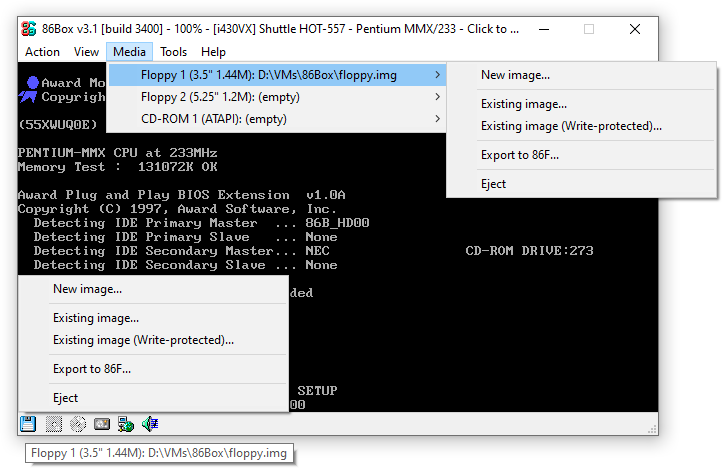
Media controls through the Media menu and status bar.
As of 86Box v5.0, the key combination to release mouse capture is the same Ctrl+End as PCem on all host operating systems; previous 86Box versions used F8+F12 on Windows hosts. You can also use the middle mouse button to release capture (unless a three-button or wheel mouse is configured) and even customize the keyboard shortcuts for mouse release and several other emulator functions.
Media
86Box is quite a bit different in the media department as well. More disk image formats are supported, including our own 86F format for floppy bitstream images. Unlimited hard disks (the controllers are the limit) and up to 4 removable drives of each type (floppy, CD-ROM, removable disk, MO) can be installed, with each removable drive getting its own entry on the Media menu and status bar.
Limited host CD-ROM passthrough
86Box currently supports the use of a host CD-ROM drive on Windows hosts only, with more platforms coming soon.
For other platforms, we recommend ripping your discs to .cue + .bin or unencrypted .mds + .mdf, as those formats preserve the sector mode, audio tracks and other information that .iso doesn’t. 86Box also supports .cue images with audio tracks in .wav, .mp3 and other encapsulated or compressed formats.
Removable disks and MO
On top of the Iomega Zip 100, 86Box supports Zip 250 and generic removable disks, which can be set as removable disk drive models in the Other removable devices settings page. Magneto-optical (MO) is also supported, as another removable medium which provides more storage than Zip disks: up to 1.3 GB per cartridge.
Cassette formats
PCem’s IBM cassette emulation uses the .pzx format, originally designed for ZX Spectrum tapes. 86Box supports the .cas format developed as part of PCE/ibmpc, as well as audio recordings in .wav or .pcm format. The pzx2wav tool in PZX tools can potentially convert .pzx tapes to .wav for 86Box, though we haven’t tested that.
Conclusion
We hope this post helped you understand the differences between PCem and 86Box. We’ve come a long way ever since we forked PCem, but we acknowledge our roots and strive to make things reasonably easy for users coming from PCem. If you have any questions about the migration process or 86Box as a whole, feel free to reach out through Discord or IRC, and we’ll be glad to help.